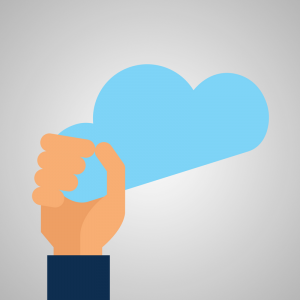
It might surprise you to learn that the most prolific users of cloud computing are small businesses, but it shouldn’t. Over 70% of small businesses rely on the cloud for their business operations. Businesses of any size can benefit from cloud-based computing, of course, but small businesses get the most benefits for the lowest cost. You can read about the Pros And Cons Of Cloud Computing, but it’s rare that small businesses aren’t a perfect match for the migration.
Here are 6 reasons small businesses are using cloud computing:
It makes things easy.
When you can access your network from anywhere, you have limitless options. Whether you’re at your desk at work, on your laptop at home, or using your tablet on a plane you will be able to access anything on your network at any time (so long as you have internet access). This makes cloud computing perfect for the flexibility and mobility required of today’s employees.
Plus, collaboration has never been easier than with cloud computing. College campuses aren’t seen without collaborative cloud computing these days. Your company should have that same level of teamwork. It makes communication super simple, and your employees will feel empowered when they’re able to express their thoughts in such a communal way.
It keeps things in budget.
Cloud computing keeps you on a budget. Without any unforeseen costs of hardware failure, cloud computing will cost the same, month to month. When you secure your network in the cloud, you’re utilizing enterprise level hardware located in a high-security data center.
This kind of setup is 100% scalable. Because you don’t need to purchase an expensive server with extra space ‘just in case’, you will only need to pay for the storage you use. If you need 50GB this month and 1TB next month, your cost will adjust accordingly. You will never have to pay for ‘just in case’ storage ever again.
It’s seriously safe.
Seriously. The datacenters that the cloud servers reside in are temperature controlled and guarded against natural disasters. Employees use strict security systems to enter and exit the data center. Often, guards are posted at the entrances to keep out unwanted guests.
It’s very common, too, for these large data centers to have more than one location. This means that your important data is being backed up in two separate places. If the data center in, say, California dropped off into the ocean, you’d still have your data at the other data center located in the midwest. Of course, these centers are dotted all across the country (and the world). The largest belong to Google and Amazon, but privately owned data centers exist everywhere, as well.
It’s always online.
We’ve discussed that data centers typically have more than one location. This means that there is a 99.99% chance of uptime. Basically, your data and applications will never be unavailable to you (as long as your local internet is working, of course).
In addition, the centers are kept in top-notch condition. They have their own team of technical support staff to make sure that the servers are running smoothly. Often, these data centers will replace hardware every 3-5 years, just to make sure that your data is always secure and available.
It has the potential for anything.
It’s unlikely that you’ve never encountered a web-based (cloud-based) application. Netflix, Spotify, and Amazon - just to name a few. The potential for applications and uses is positively endless in the cloud. It’s also great for standardization. It’s already happening with ePHI (electronic protected health information), and it’s extremely useful for the small business world. If all of your applications could be viewed and accessed the same way, your work-life would be much easier and productive.
It’s customizable.
If the idea of keeping your data safe in the cloud appeals to you, but you want (or are required to have) a backup device in your place of business for peace of mind, that works just as well. This is called a hybrid solution. It is adaptive and can be molded to fit your needs. It provides the possibility of virtualization as well.
Virtualization is useful in times when your office or network is unavailable for any reason. If your office floods, for example, and all of your computers are soaked through, a backup device can spin up your network for you - so you can continue to run your business without an issue. This is typically a temporary solution while you fix or replace your hardware.
Does the cloud sound like a solution you’d like to explore for your business? You can answer this questionnaire to find out your business’ cloud readiness. It’s very important to note that a transition into the cloud is not a D.I.Y. process. It requires a lot of behind-the-scenes work in order for it to function as smoothly as you’d like it. Therefore, we suggest partnering with a managed service provider to make this transition. It typically takes about two-three weeks, depending on the amount of data you need to be transferred to the data center.



